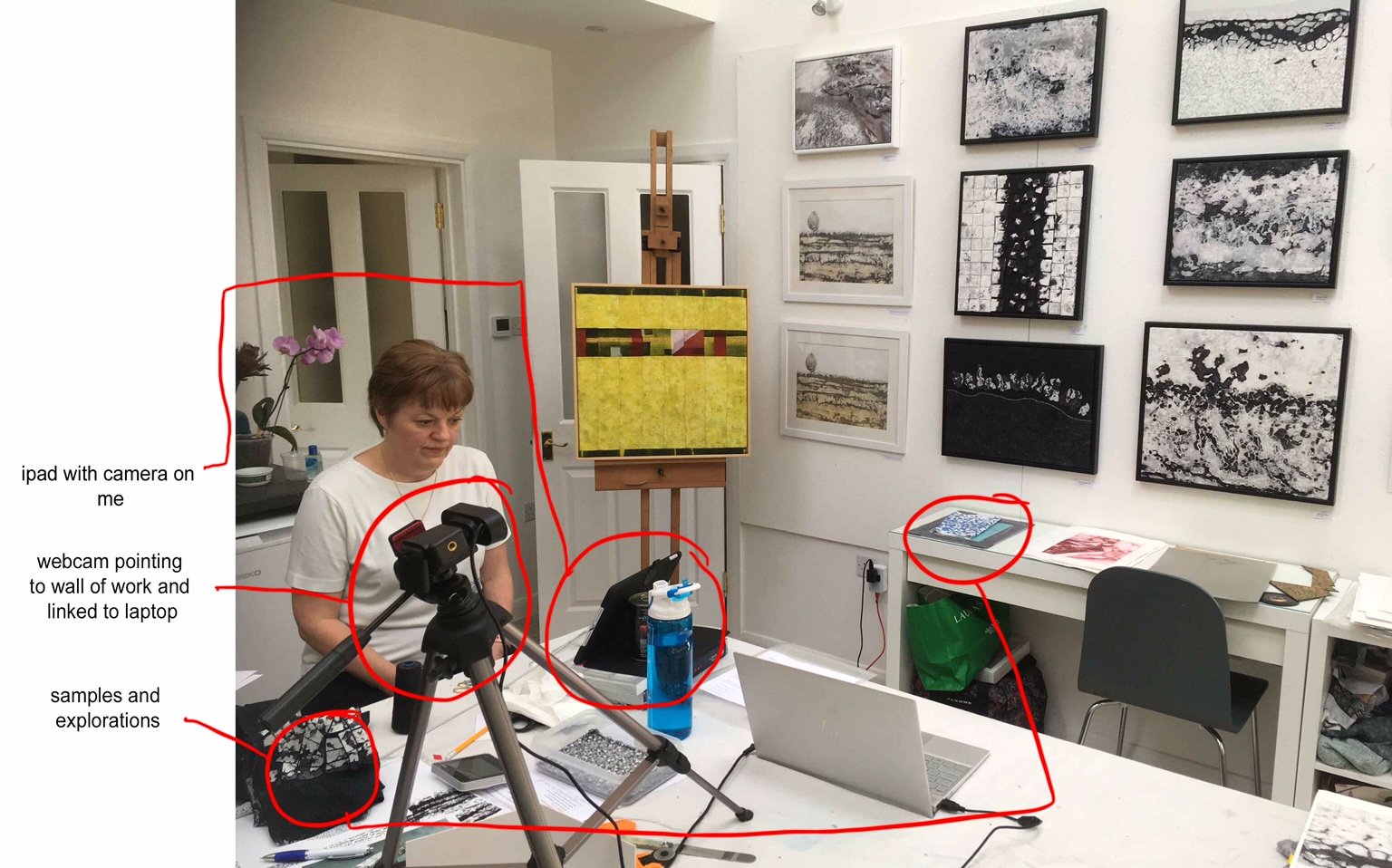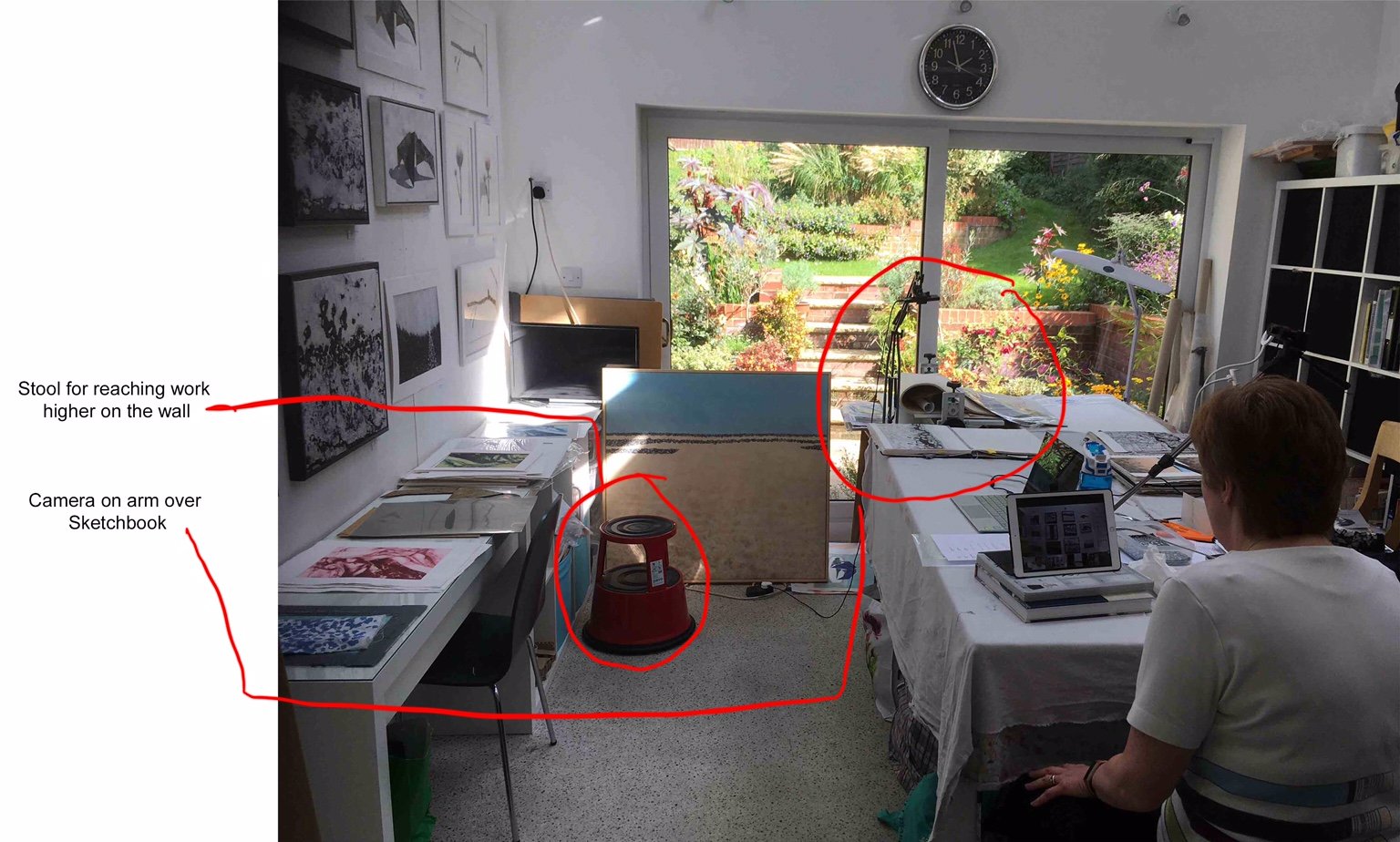Top tips for holding a virtual studio or virtual art show
In 2020 I offered my first virtual studio visit or what some would call a virtual art show. I was keen to show my latest work which had been destined for exhibitions that had been cancelled due to Covid restrictions and there was no other way of showing and talking about them with other art lovers. I was also keen to push myself to learn the technology as I could see that this would be a useful way of connecting with people, who, due to geographical constraints, could not visit the studio in person even in more normal times. Here I give you my top tips for holding a successful online studio event and hope that it will encourage you do something similar and save you time in your preparations.
Below are the steps I took to prepare for the event, how the event ran in practice and my top tips.
1) Preparing for the live Virtual Open Studio
Details of the event were included in my newsletter (you can subscribe here), on Marian Hall Art Facebook Page and on the local art forum. As this type of event was new to most people, I also described how I saw the event running, emphasising that, just like an in-person event, they could join and leave at any point.
I created a separate page on my website for the new work which was only visible to newsletter subscribers who had the link. I hoped that having an early view of the work would entice people to attend and also give them time to spot particular pieces they wanted to find out more about.
The event was hosted using the professional version of Zoom, so I upgraded from the free version
Reminders of the event were sent to subscribers, together with a link to the Zoom meeting
Preparation Tips:
Ensure you have the version of Zoom (or any other software you’ll be using) well ahead of the event, so that you can practise using the exact version you’ll be using on the day
Send out a number of reminders. This can feel a bit uncomfortable but we all know how easy it is to forget an event, even when we really want to attend
2) Virtual Studio Visit Set-up
I’m fortunate that my studio has a large white pin-able wall which I hung my work on, together with their labels
A webcam attached to my laptop pointed at the wall of work. The laptop was logged into Zoom and the image of the work on the wall was ‘pinned‘ in Zoom and was the main view for visitors.
My mobile phone was also logged into Zoom and held on a stand which pointed at a related sketchbook.
My ipad was the final device logged into Zoom and I used this to speak to visitors and to move around the room as required.
My ‘elephant’s foot’ was nearby so I could easily reach the work that was hanging near the top of the wall.
Finally, I placed some samples and tools nearby, which I could use to illustrate any conversations about my processes.
Set-up Tips:
Ensure that only one device has audio enabled, so there is no feedback between devices, in my case it was only the iPad that had audio enabled.
Have a dry run with someone who’s not afraid to tell you where things could be improved. This is my #1 tip. As well as increasing the chance of the event running more smoothly, it also makes you feel more confident and relaxed on the day. This was invaluable and highlighted the difficulty visitors had in hearing me when I turned my back on the laptop. This led to me to using using the iPad for audio.
Although labels are unlikely to be seen by the Zoom visitors, being able to see the name and the price of work quickly when you are discussing the work was very helpful.
3 On the day of the live online open studio
All the hard work has been done, just one final reminder to send out
Generally, I started the conversation by giving an overview of the works on display, which provided conversation starters and allowed people time to get comfortable with the set-up. After all, this was likely to be the first time that people have attended such an event online
Where appropriate I introduced people to each other and quickly introduced new visitors to the topic of discussion, if they joined mid way through a conversation
When I had requests to see particular pieces of work close-up, I reversed the camera on my iPad and ‘pinned’ the iPad screen in Zoom before walking to the work. This ensured that the work being discussed was the now the main view on visitor’s screen.
On the day Tips
As with in-person events be prepared for people to arrive arrive early and stay beyond the official close time
Set-up Zoom so that visitors can enter without you having to manually let them in and select the option for a bell to ring when someone joins. It would be very easy to miss someone joining worse to leave them in the waiting room for ages
If you are using more than one device, it is important that you give each of them meaningful names in Zoom. This ensures you don’t mute or pin the wrong device.
4. After the event
If you have purchased a software subscription, then remember to cancel it if it’s no longer required
Follow-up on any promises to send any information to participants
Where possible thank participants for joining you. I did this through my newsletter.
5. General observations from running the virtual open studio
Everyone who came to the event already knew me or my work. Now we have got more used to attending online events, maybe more ‘strangers’ would feel comfortable joining
Visitors were happy to join a conversation with people that they didn’t previously know
It provided an opportunity to show work and have interesting conversations with people who do not live locally and so I think this is useful to have alongside in-person events in the future
The event increased interest in my work but in general I felt that people would prefer to see the work in real life before making a purchase. Following the event, one collector on receiving a piece of work in the post, said it was even better in real life!
In conclusion
Would I do it again? Yes I would, particularly when I have a new body of work to show and my previous experience should significantly reduce the time spent investigating options etc.
I hope this has encouraged you to host your own virtual studio visit. If you have any questions or have additional tips from your own experience of running an event like this I’d love to hear from you.
If you would like to hear about my next event, why not subscribe to my newsletter?